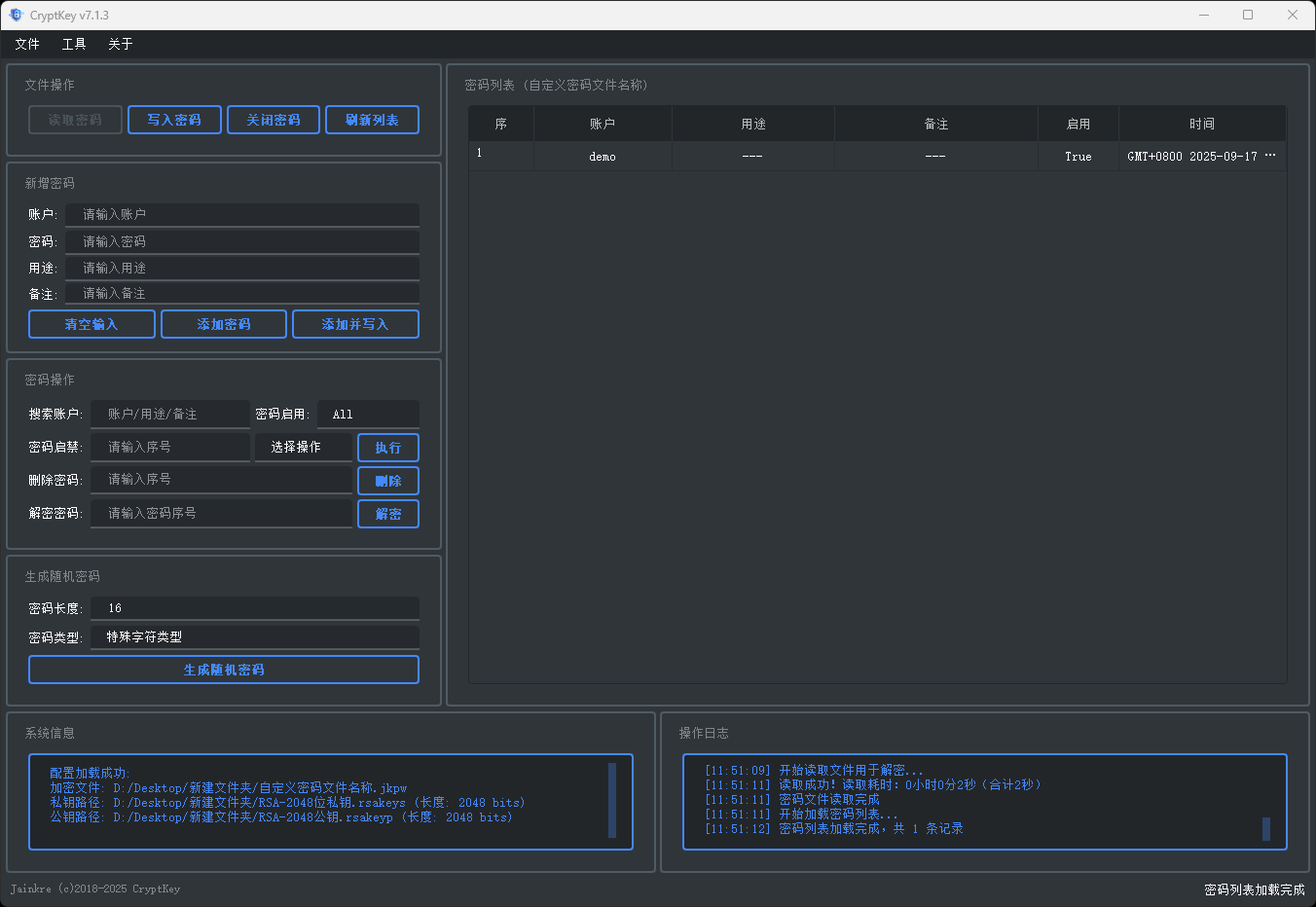Read and Write Passwords
9/14/25Less than 1 minute
Read and Write Passwords
Introduced in version v7.1.3 Official Feature
If your current version doesn't support this feature, you can download the update via the Download Now page
- Trial License: ✅ Supported
- Full License: ✅ Supported
Read Password
After correctly configuring the Password Path, Private Key Path, and Public Key Path in Configuration File Path, click the Read Password button to read the password file:
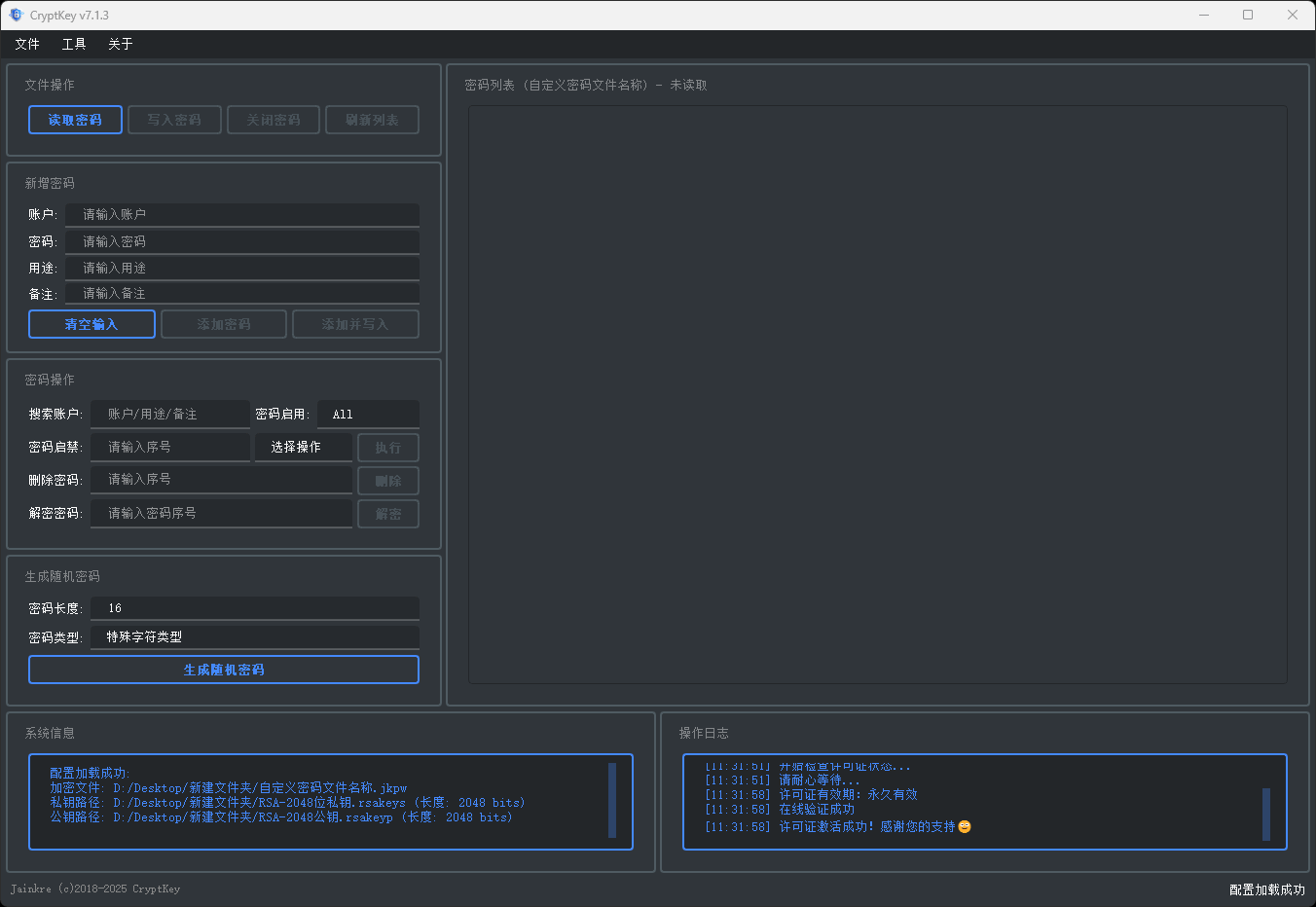
Write Password
When operations are performed on the password file, an Unsaved prompt will be displayed in the title.
Click the Write Password button to write the data to the password file. Otherwise, the data remains in an unsaved state and will be lost upon closing:
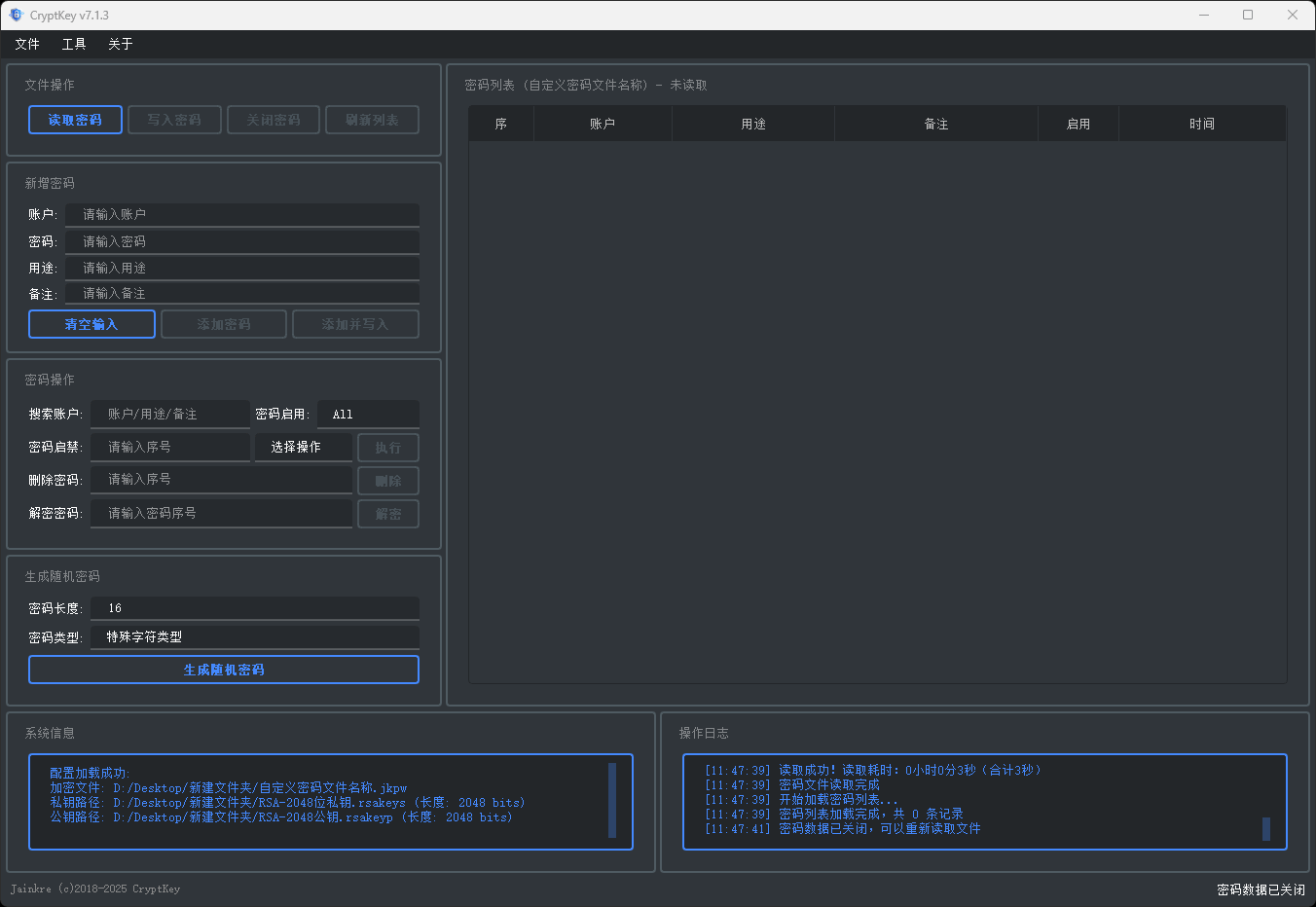
Close Password
Click the Close Password button to safely close the password file:
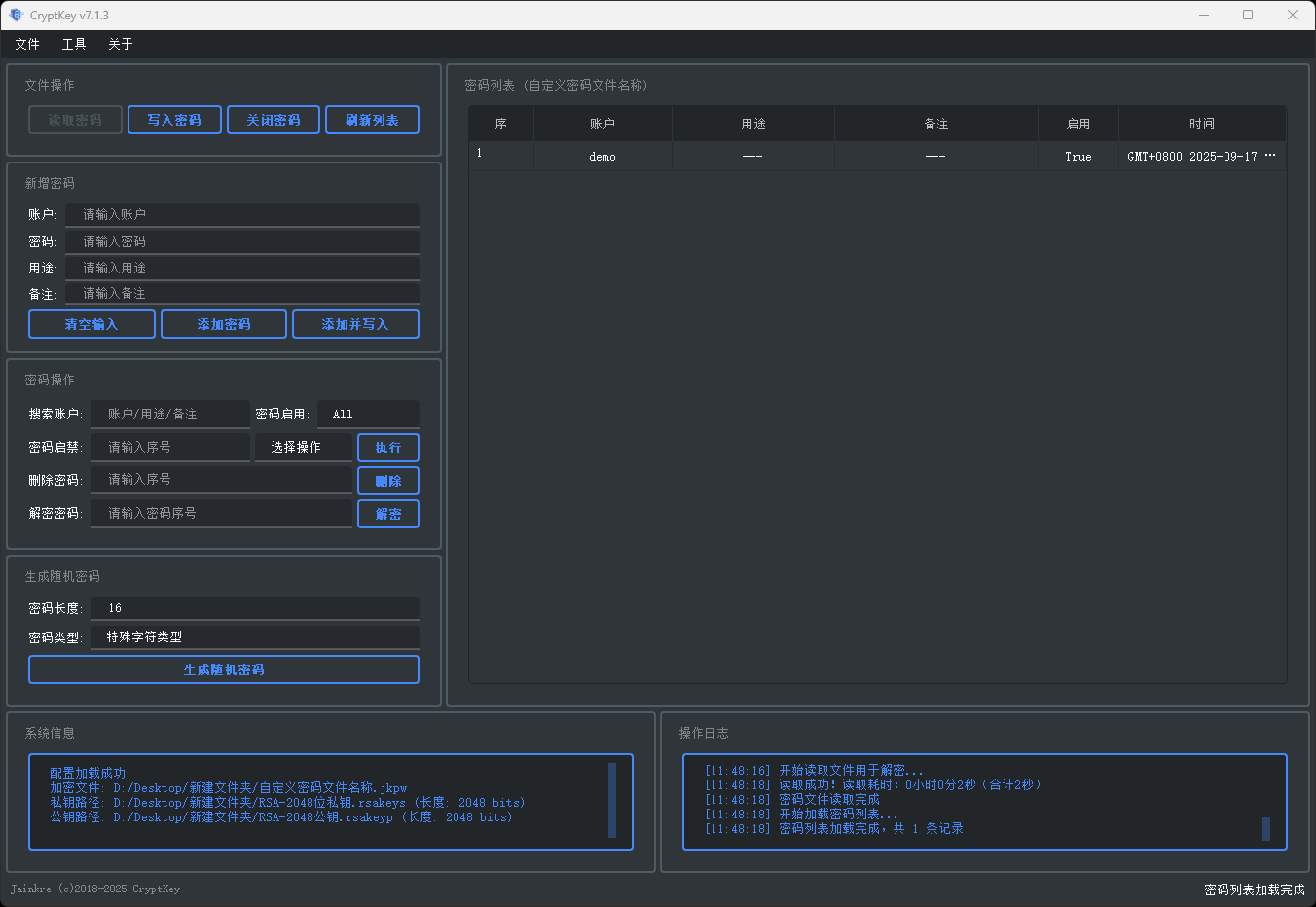
Refresh List
Click the Refresh List button to update the data from the password file to the password list in real-time: